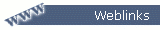[Thema: Software]
Wenn man eine der folgenden Fehlermeldungen bekommt...
...dann kann man angeblich das System reparieren, indem man in die Windows Recovery Console geht und die folgenden Befehle ausführt:
CD ..
ATTRIB –H C:\boot.ini
ATTRIB –S C:\boot.ini
ATRIB –R C:\boot.ini
del boot.ini
BOOTCFG /Rebuild
CHKDSK /R /F
FIXBOOT
Man wird von BOOTCFG einige Sachen gefragt, muss dabei mindestens /FASTDETECT und eventuell auch /NOEXECUTE=OPTIN als OS Load Option angeben. Siehe die Quelle für details.
Muss ich unbedingt ausprobieren, wenn ich das Problem mal habe...
Via short-media.com, gefunden bei del.icio.us/popular
Windows could not start because the following file is missing or corrupt:
\WINDOWS\SYSTEM32\CONFIG\SYSTEM
_________________
Windows NT could not start because the below file is missing or corrupt:
X:\WINNT\System32\Ntoskrnl.exe
_________________
Windows NT could not start because the below file is missing or corrupt:
X:\WINNT\System32\HAL.dll
_________________
NTLDR is Missing
Press any key to restart
_________________
Invalid boot.ini
Press any key to restart
\WINDOWS\SYSTEM32\CONFIG\SYSTEM
_________________
Windows NT could not start because the below file is missing or corrupt:
X:\WINNT\System32\Ntoskrnl.exe
_________________
Windows NT could not start because the below file is missing or corrupt:
X:\WINNT\System32\HAL.dll
_________________
NTLDR is Missing
Press any key to restart
_________________
Invalid boot.ini
Press any key to restart
...dann kann man angeblich das System reparieren, indem man in die Windows Recovery Console geht und die folgenden Befehle ausführt:
CD ..
ATTRIB –H C:\boot.ini
ATTRIB –S C:\boot.ini
ATRIB –R C:\boot.ini
del boot.ini
BOOTCFG /Rebuild
CHKDSK /R /F
FIXBOOT
Man wird von BOOTCFG einige Sachen gefragt, muss dabei mindestens /FASTDETECT und eventuell auch /NOEXECUTE=OPTIN als OS Load Option angeben. Siehe die Quelle für details.
Muss ich unbedingt ausprobieren, wenn ich das Problem mal habe...
Via short-media.com, gefunden bei del.icio.us/popular
Dienstag, 23. Mai 2006, 23:01, von moolder